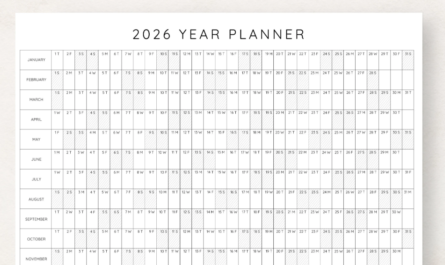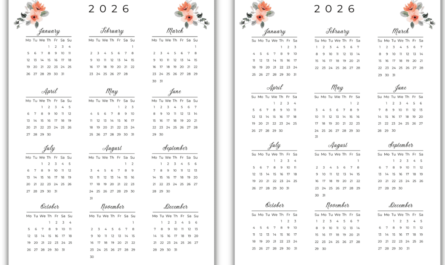The daily schedule is the battlefield of productivity. Without a clear plan, days quickly dissolve into reactive chaos, dominated by notifications and urgent, but often unimportant, tasks. For 2026, mastering daily planning means transforming your digital calendar from a mere appointment log into a dynamic command center for focus and execution. This guide provides the strategic framework and practical tips to integrate your digital calendar with essential tools, ensuring every day is spent advancing your most important goals.
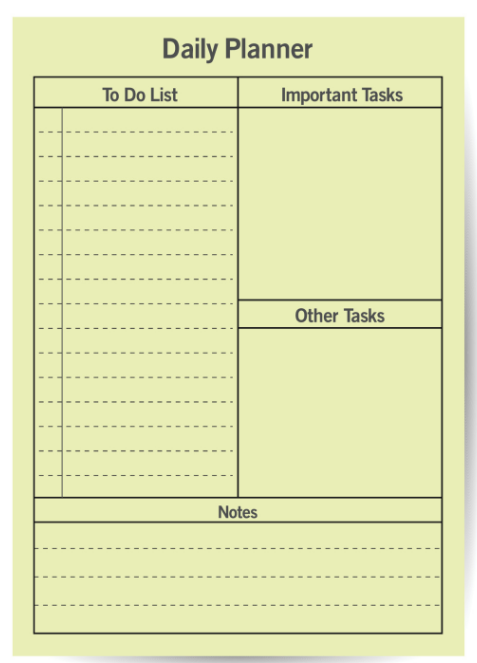
Phase 1: The Daily Planning Ritual (The Night Before)
Effective daily productivity is rooted in preparation. The most critical step in daily planning happens the night before, allowing your subconscious mind to prepare and ensuring you start the morning in execution mode, not planning mode.
1. The Daily Shutdown Routine (10 Minutes)
Block the last 10 minutes of your workday for this ritual:
- Review Today: Migrate unfinished tasks from your task manager to the next day’s schedule.
- Preview Tomorrow: Open your digital calendar. Review all scheduled meetings and fixed commitments for the upcoming day.
- Define the 3 MITs: Identify the three Most Important Tasks (MITs) for tomorrow. These must be high-leverage activities that move your weekly goals forward.
2. Time-Block Your MITs First
The core of daily planning is Time Blocking. Immediately transfer those 3 MITs into your digital calendar as dedicated, scheduled blocks of time. Treat these blocks as non-negotiable meetings:
- Use Deep Work Time: Schedule the MITs during your peak productivity hours (usually morning).
- Allocate Realistic Durations: If a task will take 90 minutes, block 90 minutes. Do not try to squeeze large tasks into small gaps.
- Utilize Color Coding: Assign a distinct color (e.g., Green) to these Deep Work blocks for immediate visual priority.

Phase 2: Integrating Calendar and Task Management Tools
The synergy between your calendar (which manages time) and your task manager (which manages priorities) is crucial for a smooth 2026 workflow.
3. Leverage Two-Way Synchronization
If your digital calendar (Google, Outlook) integrates with your task app (Todoist, TickTick, Microsoft To Do), ensure the two-way sync is active. This ensures that when you drag a task into your calendar for scheduling, the due time updates in the task app, and vice versa. This eliminates the risk of conflicting information.
4. The “Parking Lot” Calendar
Create a secondary, private calendar specifically for non-scheduled tasks and backlog items—a “Parking Lot.” Use this calendar to track ideas or low-priority tasks without cluttering your main day-to-day view. Only tasks that are actively being executed should be moved to your primary calendar time blocks.
5. Use Natural Language Input
Maximize speed by using Natural Language Processing (NLP) features found in apps like Fantastical or the native calendar apps. Typing “Client call with Sarah next Monday at 11 am for 30 min at Zoom” is much faster than manually clicking fields and changing settings.
Phase 3: Execution and Maintaining Focus
The plan is made; now the focus shifts to disciplined execution and protecting your scheduled time blocks.
6. Schedule “Slop” and Buffer Time
A fatal planning flaw is scheduling a day at 100% capacity. Always build in buffer time for the inevitable. Block 5-15 minutes between meetings for transition (mental reset, travel, bathroom breaks). Also, schedule a 60-minute “Slop” or “Catch-Up” Block during the late afternoon to handle emergencies, overdue items, or administrative tasks.
- The 45/15 Rule: Schedule internal meetings for 45 minutes instead of 60 to automatically generate a 15-minute buffer, reducing meeting fatigue.
7. Block Out “Communication Silos”
Interruptions are the enemy of Deep Work. Use your digital calendar to enforce Task Batching. Block specific, limited times for communication:
- Email/Slack Blocks: Schedule two 30-minute slots per day (e.g., 10:30 AM and 3:30 PM) for processing all communications. During your Deep Work blocks, close these applications entirely.
- Tip: Create a recurring calendar event named “Email Processing” and make it a mandatory appointment with yourself.
8. Use Location & Travel Time Mapping
If your calendar integrates with maps (Google Maps, Apple Maps), ensure the event includes a physical address. The calendar should automatically calculate travel time and add it as a buffer block *before* the meeting, providing a realistic start-to-finish commitment.
Phase 4: Advanced Tools and Automation for Daily Flow
Leverage the power of integration tools to automate the daily transfer of information.
Tool Idea: The Calendar Daily Briefing Email
Use tools like Zapier or IFTTT to automatically trigger an email at 7:00 AM every morning containing:
- Today’s 3 MITs (from your task manager).
- The full calendar schedule.
- The local weather forecast.
This single email serves as your one-stop daily overview, eliminating the need to open multiple apps immediately upon waking.
Tool Idea: Automatic Meeting Transcript Logging
For virtual meetings, integrate Zoom or Google Meet with your calendar. Use an automation feature that triggers the meeting to be recorded and transcribed, automatically saving the transcript to a folder linked to the calendar event. This ensures that meeting action items are always logged without manual effort.
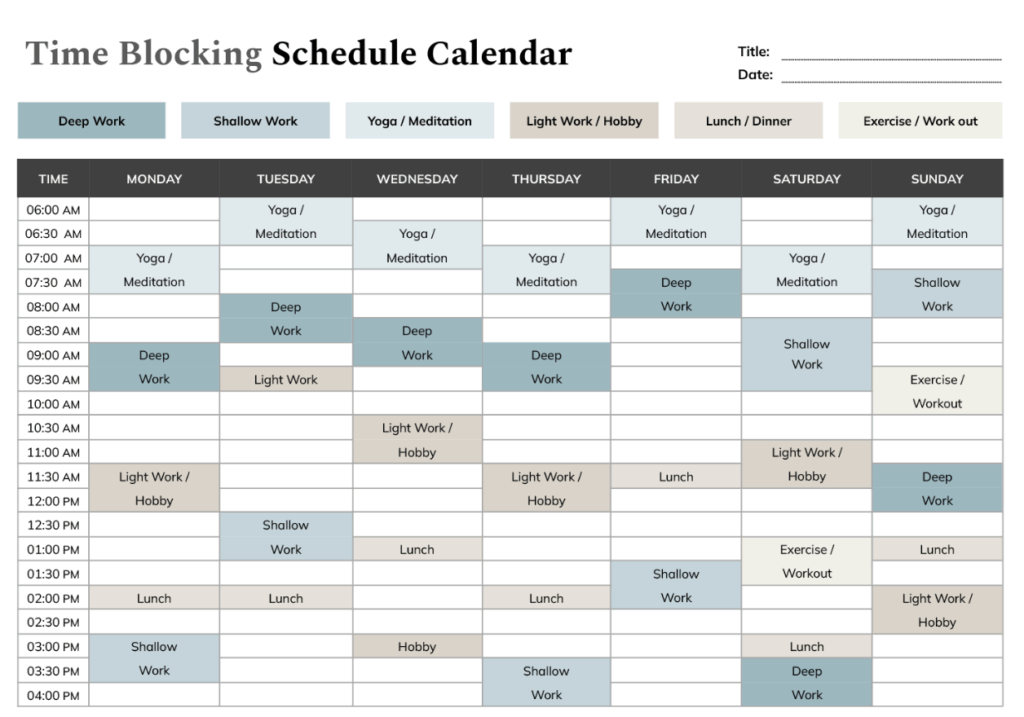
Conclusion: From Schedule to Strategy
Effective daily planning in 2026 is a discipline built on the strategic use of technology. By committing to a Daily Shutdown Routine, aggressively applying Time Blocking to your MITs, and creating protective shields like Communication Silos, you regain control over your attention.
When your digital calendar acts as the central hub, integrating tasks, travel, and communication buffers, you move beyond mere organization. You achieve an intentional workflow where every hour is dedicated to high-value output, transforming your daily schedule into a strategy for sustained success.