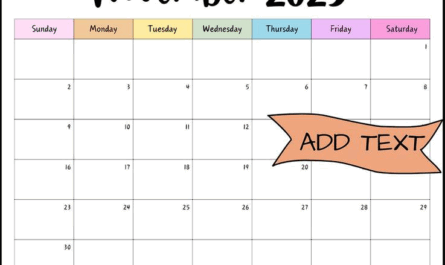The year 2026 demands more than just a place to log appointments; it requires a centralized, intelligent system that integrates scheduling, task management, and communication. The modern digital calendar has evolved from a simple organizer into the central nervous system of personal and professional productivity. Yet, navigating the sea of apps, features, and integrations can be overwhelming. This ultimate guide explores the best digital calendar ideas and complementary tools for 2026, offering actionable tips and pointing you toward free templates to revolutionize your time management and efficiency.
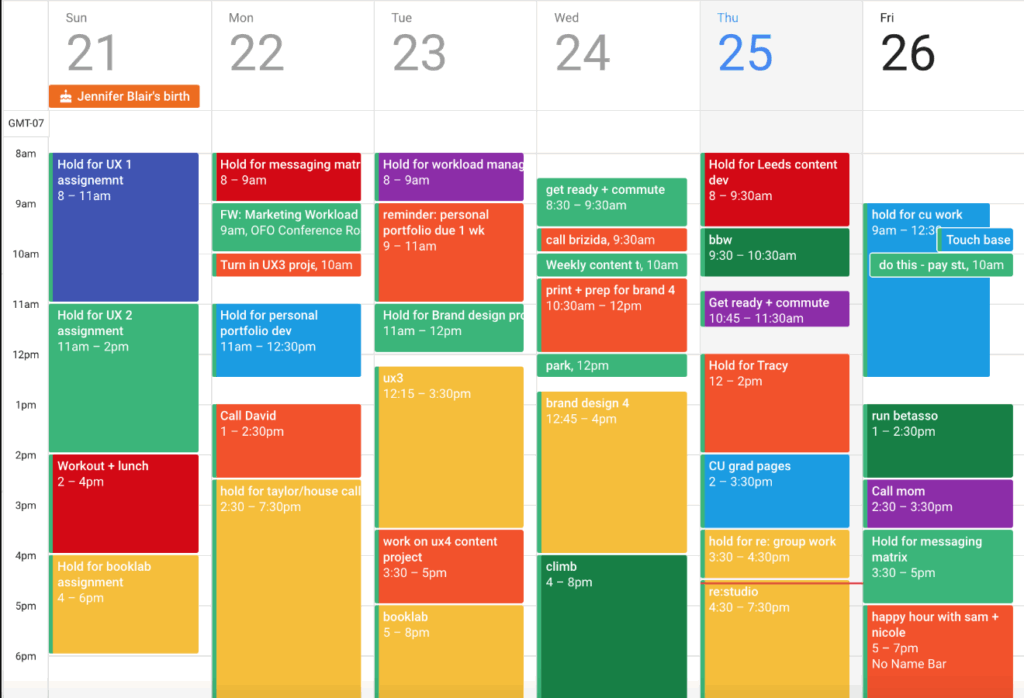
The 2026 Productivity Imperative: Integration and Automation
For 2026, the best calendar strategy is one that minimizes manual input and maximizes automatic syncing. A standalone calendar app, no matter how beautiful, creates unnecessary friction. The goal is to build an integrated ecosystem where your calendar is automatically informed by your tasks, email, and location data.
Idea 1: The Calendar as a Time-Blocking Hub
Move beyond simply logging meetings. Use your digital calendar as a Time-Blocking Hub. Block out specific, non-negotiable slots not just for meetings, but for tasks, deep work, and personal time. This visual approach prevents your time from being hijacked by email and reactive tasks.
- Tip: Color-code your time blocks (e.g., Green for Deep Work, Blue for Meetings, Red for Personal/Health) to instantly visualize where your time is actually going.
- Tool Integration: Integrate a task manager (like Todoist or Microsoft To Do) that can automatically move tasks into your calendar as time blocks.
Idea 2: The Two-Way Calendar-Task Sync
The most powerful integration for 2026 is the two-way synchronization between your calendar and your primary task manager. This means:
- If you drag a task onto Tuesday at 2 PM, a calendar event is automatically created.
- If you move the 2 PM event on the calendar to 4 PM, the task’s due time is updated.
Platforms like Motion or Fantastical excel at this, transforming your task list into actionable, scheduled blocks.
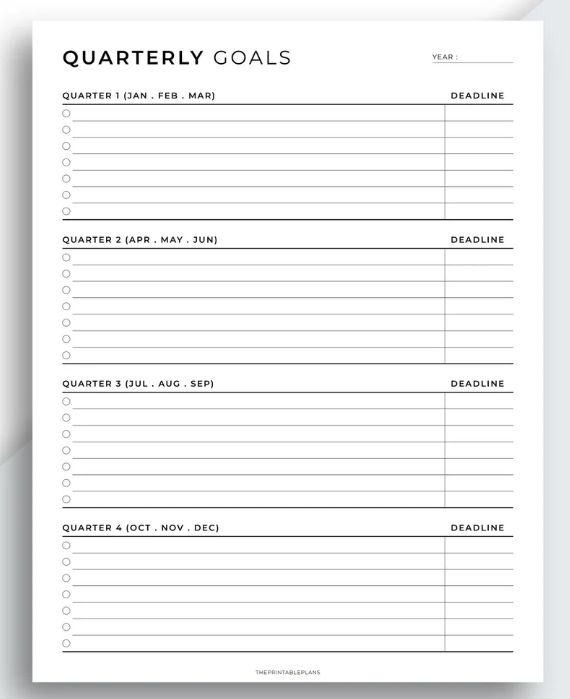
Top Digital Calendar Tools and Their 2026 Advantage
These platforms offer the best mix of features for the modern, complex schedule.
1. Google Calendar (The Universal Hub)
Google Calendar remains the foundation for many, owing to its unparalleled integration and ubiquity. Its 2026 strength lies in its ecosystem power.
- 2026 Advantage: Appointment Scheduling Feature. The feature (available in paid tiers) allows users to create a public booking link directly from their calendar, eliminating the need for a separate Calendly subscription for basic needs.
- Best for: Teams using Google Workspace, individuals needing robust sharing, and users focused on mobile-first access.
- Free Tip: Use the “Goals” feature to schedule automatic, flexible time blocks for habits (e.g., “Gym 3x a week”). Google will automatically reschedule them around meetings.
2. Outlook Calendar (The Enterprise Powerhouse)
Outlook, fueled by Microsoft 365 and Exchange, is indispensable in corporate settings.
- 2026 Advantage: Microsoft Bookings & FindTime. These add-ins automatically find the best meeting time for all internal/external attendees and automate the booking page, making cross-team scheduling seamless.
- Best for: Users reliant on Microsoft Teams, Exchange security, and enterprise-level tools.
- Free Tip: Use the “Categorize” feature to color-code events based on project or client, enhancing visual organization similar to Time-Blocking.
3. Dedicated Premium Apps (Fantastical, Calendar by Readdle)
These third-party apps build atop existing calendar services (Google/iCloud) to offer superior UI/UX and advanced features.
- 2026 Advantage: Natural Language Input. Typing “Team meeting with John tomorrow at 10 am for 90 min” instantly creates the event, minimizing interaction time. They also offer a cleaner, more aesthetic view than native apps.
- Best for: Power users, Mac/iOS ecosystems, and individuals who value speed and aesthetics.
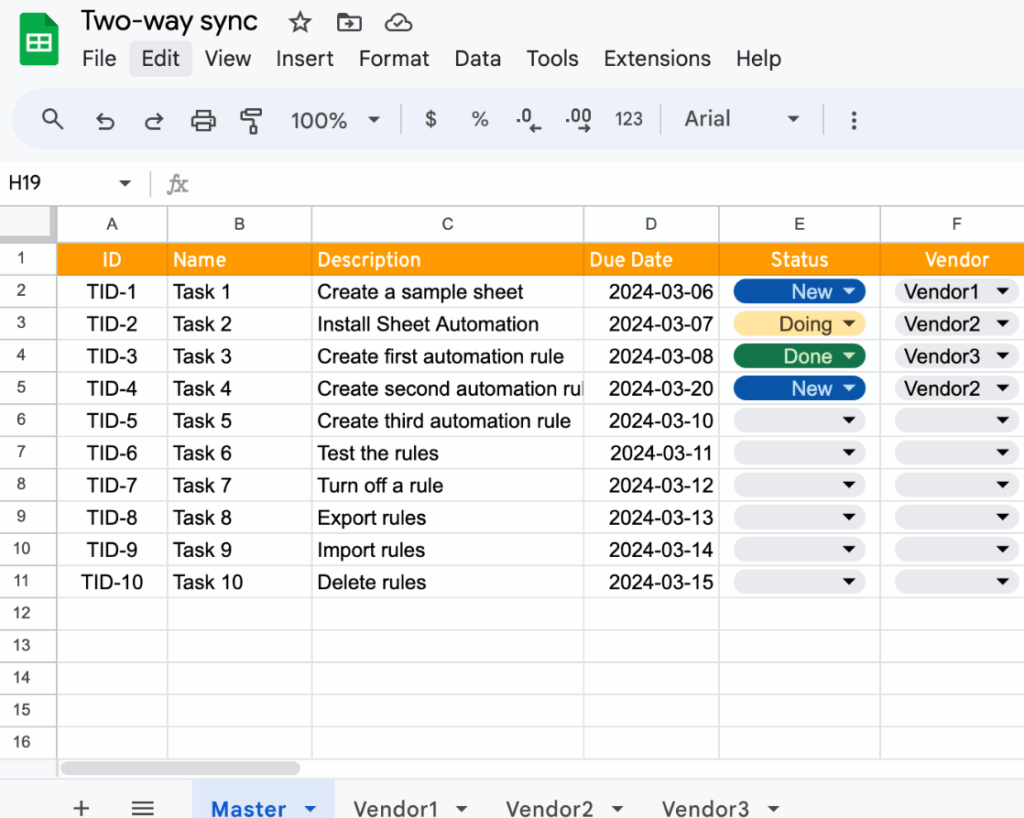
Free Templates and Printable Ideas for Digital Hybrid Planning
Even with digital mastery, many users benefit from a physical component. These printable templates bridge the gap, often created using free tools like Canva or Google Sheets.
Free Template 1: The Quarterly Goal Tracker (Spreadsheet Template)
Use a Google Sheets or Excel template to map out your Quarterly Rocks and align them with key dates. This printable is excellent for macro-planning.
- Design: Minimalist, focusing on four columns (Q1, Q2, Q3, Q4) with space for 3-5 major goals underneath each.
- Tip: Print on large paper and pin it above your desk. Visually separating your long-term goals from your daily task list provides crucial perspective.
Free Template 2: The Time Block Weekly Planner (PDF Template)
A printable PDF template designed with vertical columns for each day, broken down into 30-minute or 60-minute increments.
- Design: Highly structured, maximizing white space for manual entry. Includes sections for “MITs (Most Important Tasks)” and “Not to Do List.”
- Tip: Print several copies. Use a fresh sheet every Sunday evening to plan the week, transferring your digital time blocks to the paper for a non-digital focus during deep work hours.
Free Template 3: The Eisenhower Matrix Hybrid (Printable Card)
A small, printable card that forces quick prioritization before scheduling. The four quadrants are Urgent/Important, Non-Urgent/Important, Urgent/Not Important, and Non-Urgent/Not Important.
- Design: Pocket-sized or business-card sized. Highly portable.
- Tip: Before adding a new item to your calendar, force yourself to categorize it on this card first. Only items in the “Non-Urgent/Important” quadrant should become scheduled time blocks (Deep Work).
Essential Tips for Calendar System Mastery in 2026
The best tools fail without the right discipline. Implement these key practices for seamless calendar management.
Tip 1: Implement the “Single Source of Truth” Rule
Designate one calendar service (e.g., Google Calendar) as your Single Source of Truth (SSOT). All other calendars (work, personal, side project) must be synced into this one Hub using two-way CalDAV synchronization. Never check two different calendars; everything must be visible in the SSOT.
Tip 2: Schedule Time for Weekly & Daily Review
Allocate a mandatory 30-minute block on Sunday evening for a Weekly Review. Block 10 minutes at the end of every workday for a Daily Shutdown Routine. This ensures you move from reactive task management to proactive scheduling, setting your MITs (Most Important Tasks) for the following day.
Tip 3: The 45/15 Rule for Meetings
Instead of scheduling 60-minute meetings, schedule 45-minute meetings. This forces efficiency and creates a 15-minute buffer between meetings. Use this buffer to stand up, grab water, reset mentally, or briefly note action items before the next appointment, reducing meeting fatigue.
Tip 4: Calendar Audit and Cleanup
Digital calendars accumulate clutter. Schedule a quarterly audit. Delete old, recurring events that are no longer relevant, unsubscribe from extraneous public calendars (e.g., old team sports schedules), and check that all your color-coding remains consistent and meaningful. A clean calendar is an efficient calendar.
Conclusion: Your Time, Digitally Mastered
For 2026, calendar success is defined by strategic integration, not complexity. By adopting the principles of Time-Blocking, prioritizing two-way sync, and leveraging the powerful, often free features within platforms like Google and Outlook, you can transform your schedule from a simple log into a dynamic productivity engine. Utilize free templates for visual clarity and discipline yourself with mandatory review times. Mastering these digital calendar ideas ensures your focus remains on execution, not on organization, driving maximum output throughout the year.