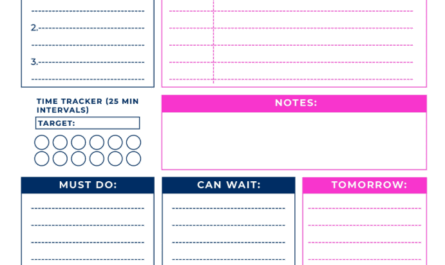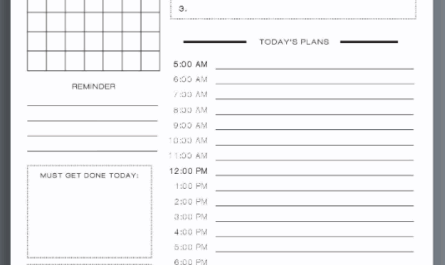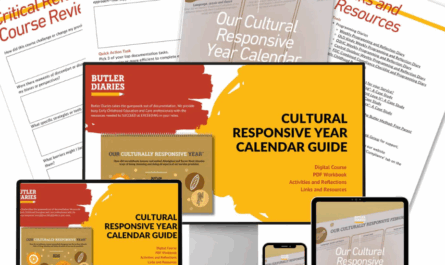In 2026, planning is no longer a chore; it’s an integrated visual experience. Effective daily planning hinges not just on what you write, but how you organize and present your schedule. By leveraging modern aesthetic and design principles—such as color psychology, intentional white space, and personalized typography—you can transform your plain calendar or planner into a powerful tool that boosts focus and reduces cognitive load.
This guide provides actionable strategies on integrating cutting-edge design aesthetics into your daily routines for 2026, helping you achieve a visually engaging, highly functional, and effective planning system.
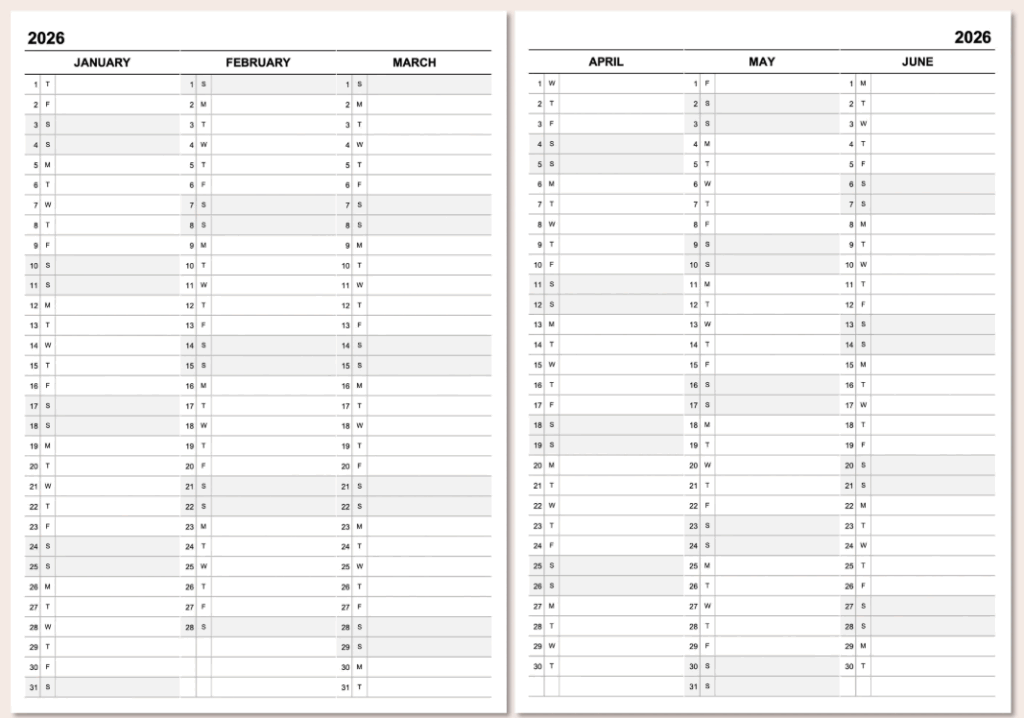
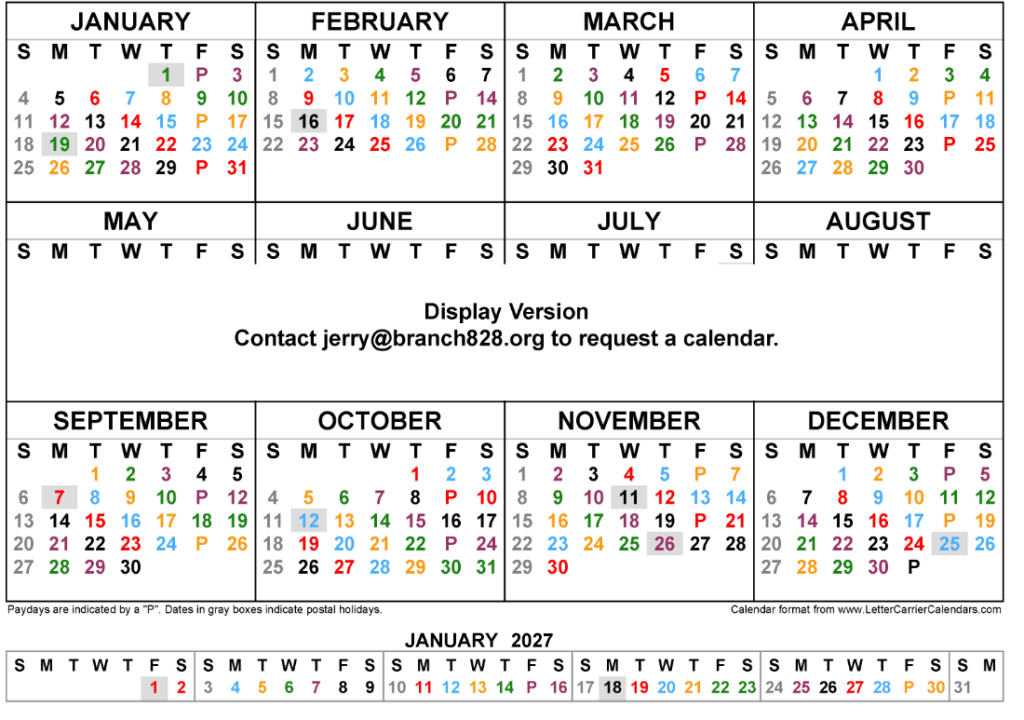
Integrating the 2026 Aesthetic into Your Daily Planner
The latest design trends for 2026 emphasize clarity, depth, and emotional connection. Here is how to apply these concepts to your **daily calendar**:
- Embrace Volumetric Coding (Digital): Instead of simple highlights, use soft, multi-layered shading (volumetric color) in your digital planner (e.g., Notion, Google Calendar) to categorize tasks. For example, use a gentle teal gradient for high-priority deep work blocks to make them visually “pop” off the screen, distinguishing them instantly from regular meetings.
- Neo-Brutalist Structure (Physical): Use thick, defined borders and solid color blocks in your physical daily planner. This aesthetic forces strong visual segmentation between hourly slots, to-do lists, and notes, preventing visual clutter and ensuring immediate clarity.
- Tactile Typography: Choose highly legible, yet distinct, typefaces for different planning elements. A strong, bold serif for deadlines and a clean sans-serif for general notes helps your brain quickly process the information hierarchy. If handwriting, use different pens/markers to achieve a similar tactile feel.
Color Psychology for Daily Planning
Color is the single most powerful design element you can use for planning. In 2026, move beyond simple “red means urgent” and apply a more nuanced color psychology to your **daily planning calendar**:
- Focus Block (Greens & Blues): Use soothing, nature-based colors (deep forest green or calming navy blue) for tasks requiring deep focus and concentration. These colors are proven to reduce eye strain and encourage sustained attention.
- Energy/Action Block (Corals & Yellows): Reserve vibrant, warm colors (coral, soft orange, muted yellow) for communications, meetings, or networking. These colors stimulate alertness and readiness for interaction.
- Personal/Self-Care (Neutrals & Pastels): Use soft, muted pastels or warm grays for personal errands, breaks, or self-care items. This ensures these non-work tasks feel gentle and non-demanding, making them less likely to be skipped.
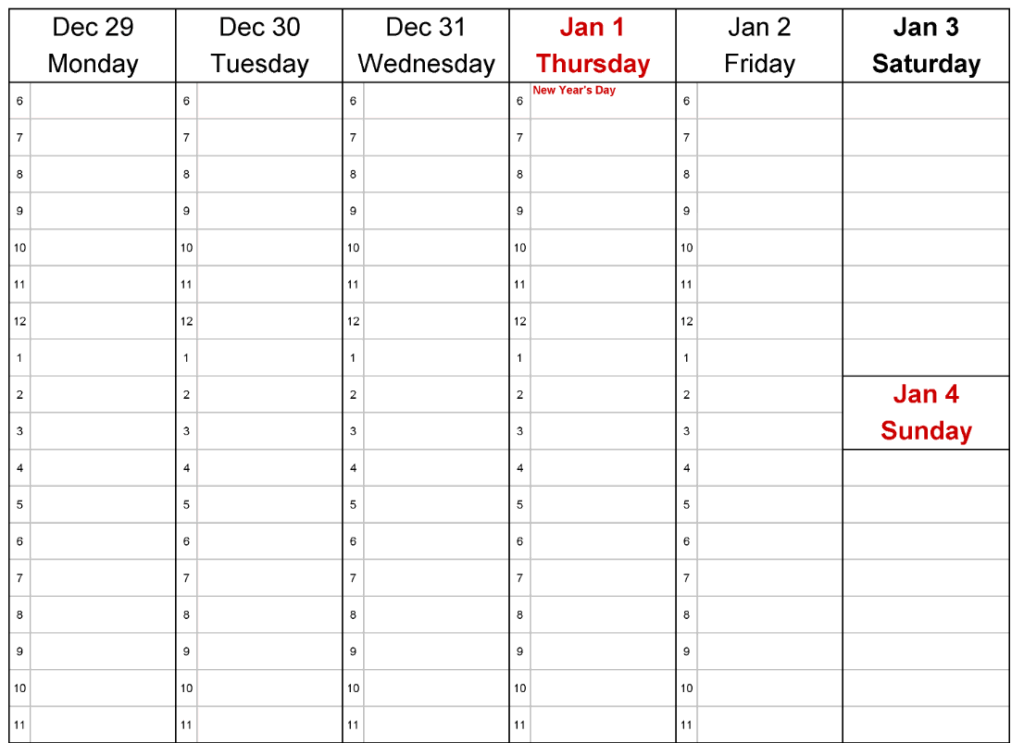
Applying a consistent color system to your **calendar** entries creates an intuitive visual language, allowing you to gauge the energy and focus required for your day within a single glance.
Maximizing White Space and Layout Efficiency
The “less is more” principle, redefined by Meta-Minimalism, is critical for daily planning:
- Asymmetrical Prioritization: Don’t divide your daily space equally. Design your template (or draw lines in your notebook) to dedicate 60% of the space to your top three priority tasks, and only 40% to the rest. This intentional asymmetry visually reinforces what matters most.
- Chunking Tasks: Group related tasks into distinct, bordered areas (using subtle outlines or background shades). Instead of listing 15 to-dos, group them into three “chunks” (e.g., “Email Session,” “Project X Tasks,” “Client Follow-ups”).
- Intentional Margins: Always leave generous margins, especially in your **daily planner**. Use this white space for quick notes, thoughts, or reflections—it prevents your core schedule from becoming visually cramped.
Tools for Aesthetic Daily Calendar Management in 2026
Whether you prefer digital apps or printable templates, several resources can help you implement a sophisticated aesthetic:
- Digital Planners (GoodNotes, Notion): These apps allow for full customization of color palettes, imported typography, and drag-and-drop structural elements, perfectly matching the flexible 2026 aesthetic.
- Custom Printable Templates (Canva, Figma): Use free graphic design tools to create a personalized Daily Planning Calendar template that incorporates your specific color codes and visual structure. Download it as a high-resolution PDF for printing.
- Color Picker Extensions: Use browser extensions to capture and consistently use a precise color palette (e.g., a specific shade of teal) across all your digital planning tools, maintaining visual harmony.
Effective daily planning in 2026 is an exercise in applied design. By using **aesthetic** principles to categorize, prioritize, and present your schedule, you are not just organizing time; you are designing a clearer path to achieving your goals. Start designing your most effective day today.
Design Your Daily Success: Optimize Your 2026 Calendar Aesthetic Now!